Issues Playing Videos
Sometimes videos within Blackboard may not play and display the following screen:
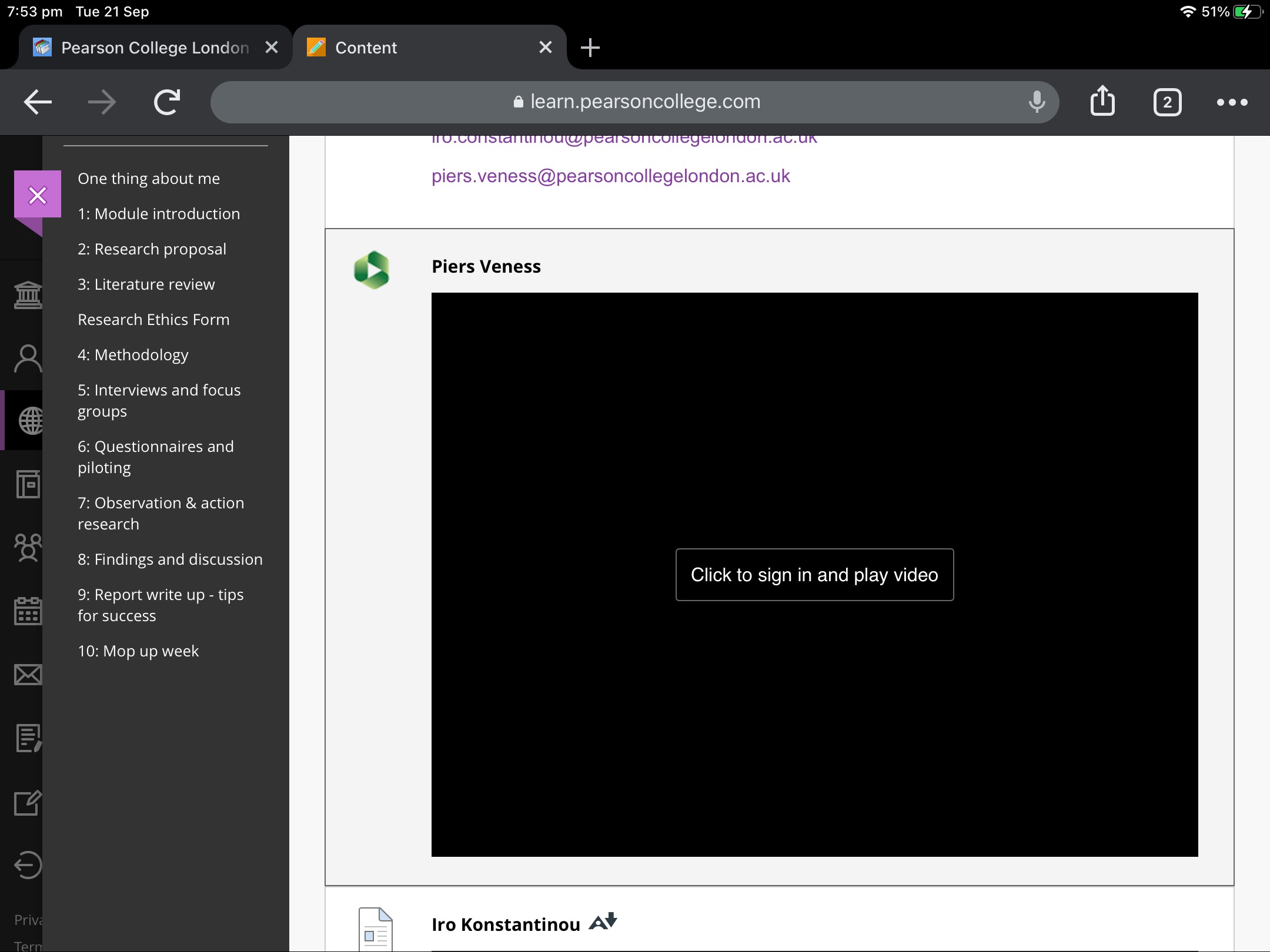
This is due to third-party cookies not being enabled on certain browsers.
* If using Safari on a MacOS device *, it is recommended to use Google Chrome instead (there are serveral bugs, including this one, when accessing our services with Safari).
* If using an iPhone or iPad *, go into the settings for your iOS browser (for the best experience we recommend using Chrome) and change the relevant setting as described in this link.
Comments