It's strongly recommended to format your disk using ExFat as in most cases as it works on Linux, OSX and Windows. Make sure to remove any other external drives/USB sticks before undertaking this procedure to ensure you don't accidentally erase something that you didn't mean to.
Launch from Applications -> Accessories -> Disks
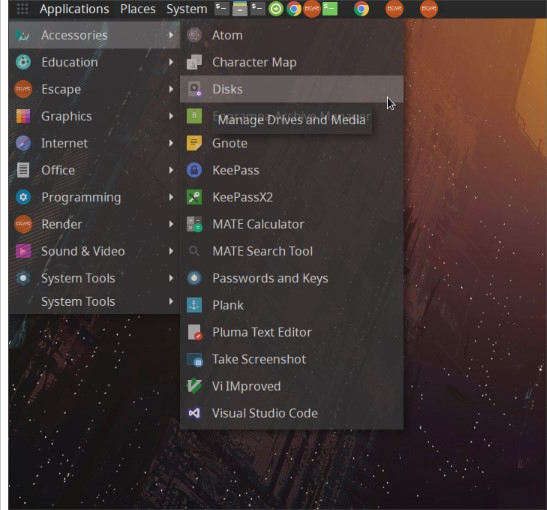
Select your own removable drive from the list on the left
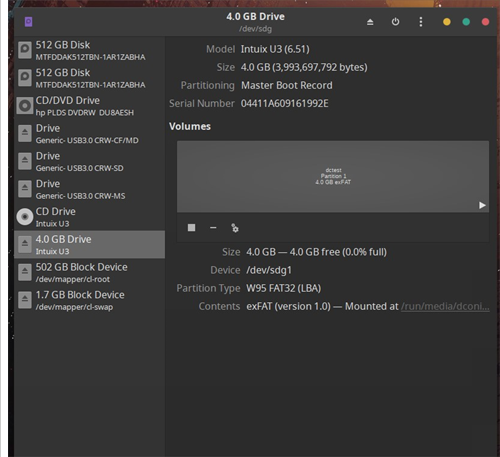
Locate the small cog icon underneath the drive map in the centre of the right-hand pane, click it and select "Format Partition..."
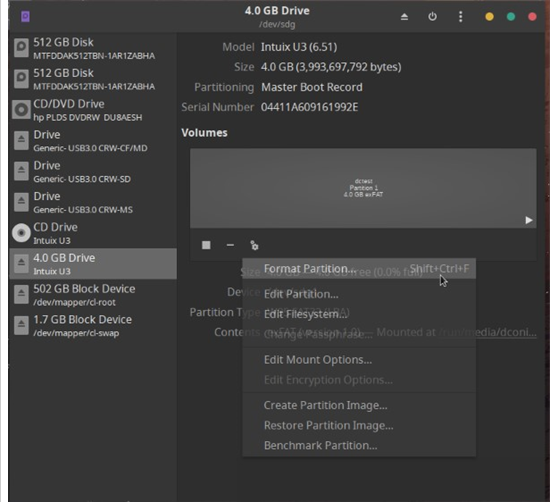
In most cases the recommended options as shown below will be suitable.
- Using the Quick option is fine for most cases (note that the wording could be considered confusing, ALL EXISTING FILES ON THE DISK WILL BE DELETED)
- Under Type, you need to select Custom
- For the name, it's recommended to use something that identifies the drive as yours, for example your Escape username
- Enter "exfat" not including quotes in this final box
Click "Format..." in the bottom right
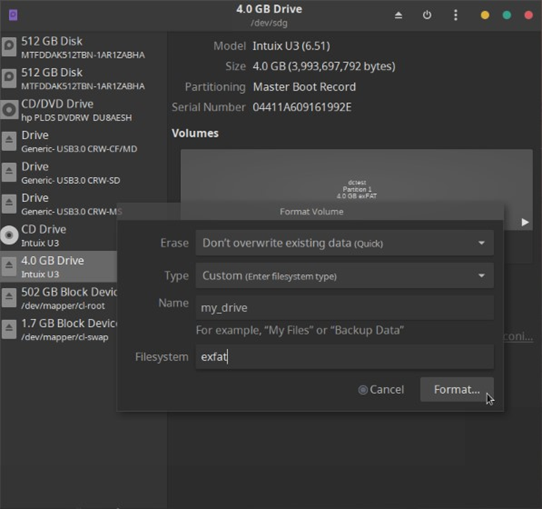
You will receive a warning, you'll need to click Format again if you are sure it's the correct drive.
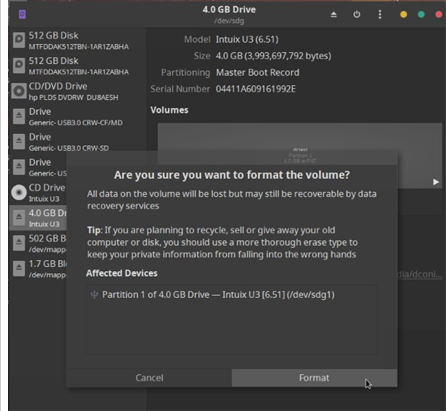
Finally, you'll need to mount the drive by selecting the newly formatted partition on the diagram, and then clicking the Play button below it
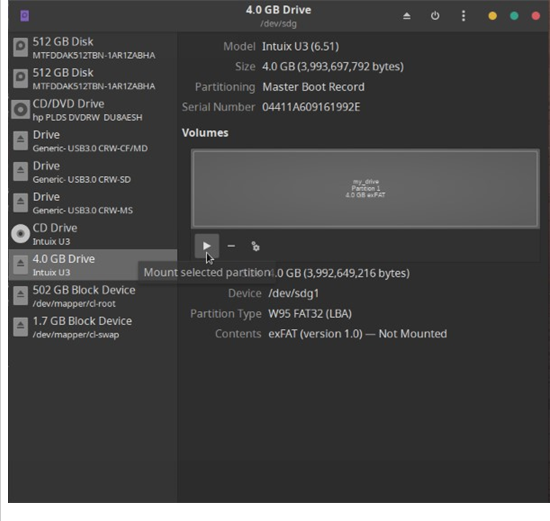
Comments