AT ANY STAGE
An unexpected network error occurred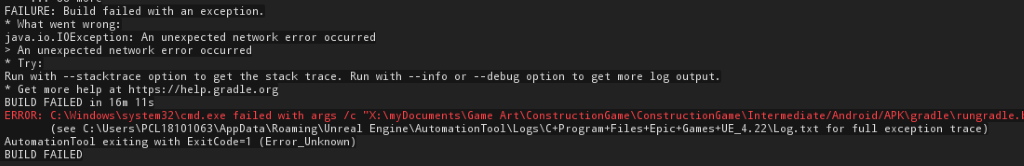
Temporary issue
This is most likely a temporary glitch, or someone kicking out a network cable or similar. Check your network connection is still running properly, then try building again.
COOKING
Cook failed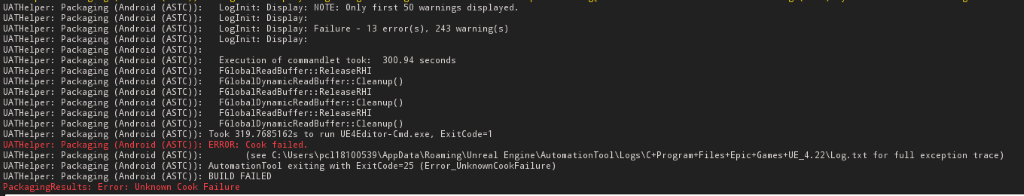
Artist issue
Look for the errors in the log referred to in the summary and ask your tutor for assistance.
AFTER COMPILING ANDROID BINARIES
Could not copy file ‘Z:\app\build\...’ to ‘X:\Perforce\...’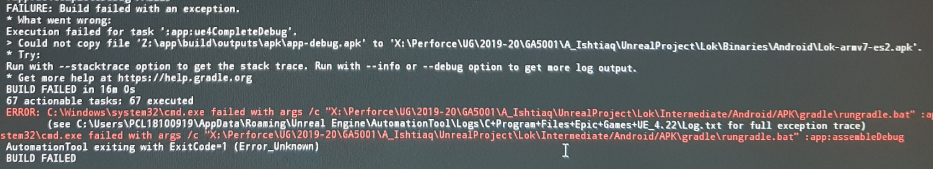
Most likely a Perforce issue – can be fixed by student
The Unreal build is trying to overwrite/update a file that has been checked into Perforce, and so is read-only. This usually occurs if a p4ignore.txt file has not been set up, so something from Binaries, Build, Intermediate or Saved has been made read-only by Perforce. Solve the issue by checking out or deleting the folder from Perforce, or manually removing the read-only setting.
PREPARING TO MAKE APK
Can’t make an APK without SDK API ‘android-28’ minimum installed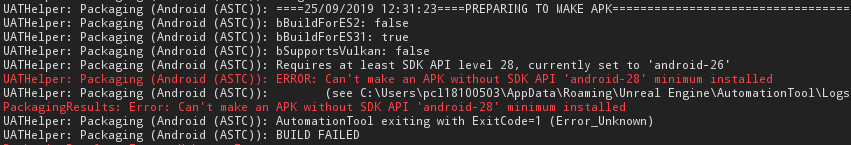
Android SDK issue
- A) If using Ant to package: android-28 is not installed by default. Try using Gradle instead of Ant, which should automatically download android-28
- B) If using Gradle to package: IT issue. Gradle is for some reason unable to download android-28, most likely becauseof a folderpermission issue. Try rebooting first, then if the error still occurs, ask for IT.
FINAL APK PACKAGE OPERATION
Plugin with id ‘com.android.application’ not found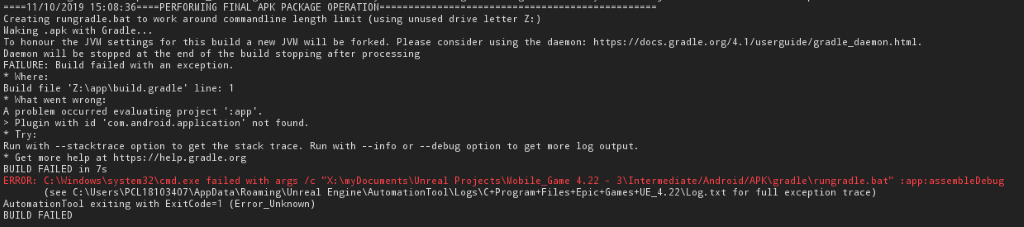
IT issue – cannot be fixed by students or tutors.
Error occurs when GRADLE_USER_HOME environment variable is set to a fixed (shared) directory for all users. As of Friday 11 October 2019, this should be set by Group Policy to %localappdata%\.gradle. If not set, it defaults to %appdata%\.gradle, which works but clutters up roaming user profiles.
Comments