- Log onto the OLE
- Click on the module that contains the recorded sessions you would like to view
- On the left hand menu, click 'Online Classroom'
- Click on the menu button then select 'Recordings'
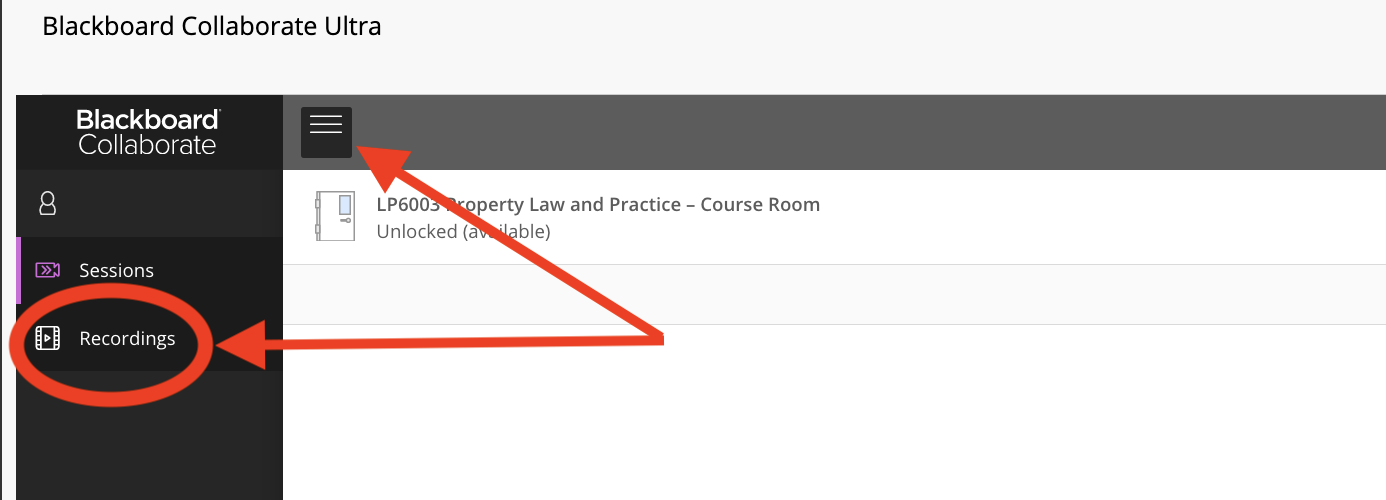
- Recent recordings will now be viewable. However, for older sessions, you will need to change the filter from 'Recent Recordings' to 'Recordings in a Range' then select an earlier date range.
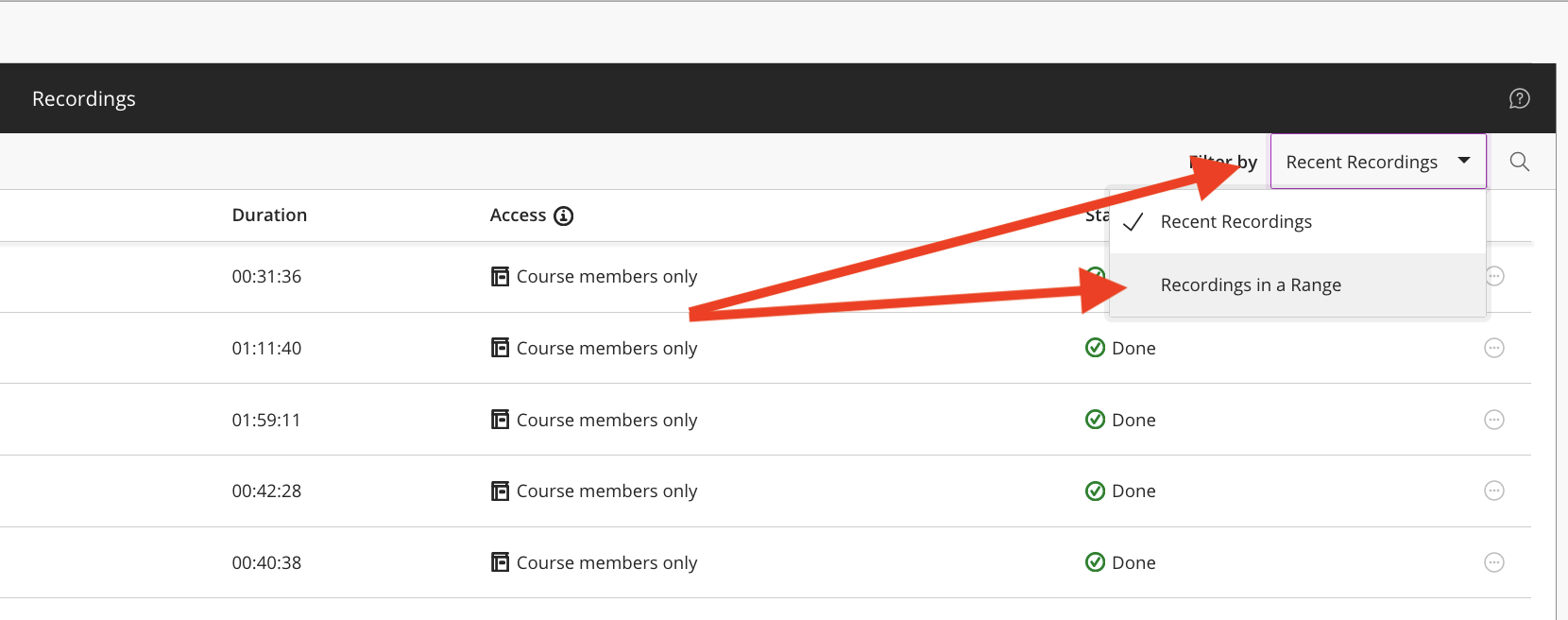
- All recorded sessions will now be displayed between the dates you have set.
- Click on the session you would like to view
Comments