In order to download and run the VitalSource Bookshelf, follow the instructions below:
- Visit https://support.vitalsource.com/hc/en-us/articles/201344733 and download the Mac Vital Source file.
- Locate the downloaded file and 'double click' the file to unzip it.
- Do not open the file yet, instead move the unzipped file into 'Applications'
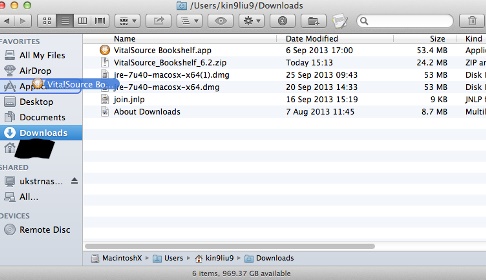
- From 'Applications' create a shortcut by dragging the VitalSource file onto the dock.
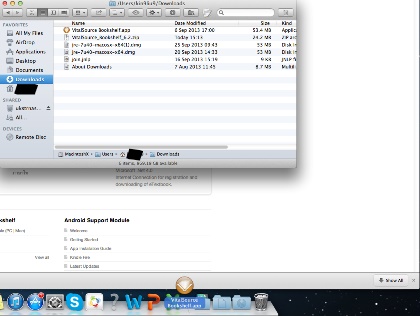
- Open VitalSource Bookshelf
- Enter the credentials you created when setting up your VitalSource Account (follow the instructions here to create a new account if you haven't done so already)
- All the books you have accessed already will be readily available under 'All Titles' on the left side menu
Comments