In order to play audio in VitalSource, you must have completed the following steps:
- Created a Vital Source account
- Installed Vital Source Bookshelf software (Windows, Mac)
Windows
- Load the VitalSource software and choose the book you would like to listen to
- Highlight the set of text you would like to listen to
- On the Toolbar click on 'Book' > '1 Speak / Pause Speaking'
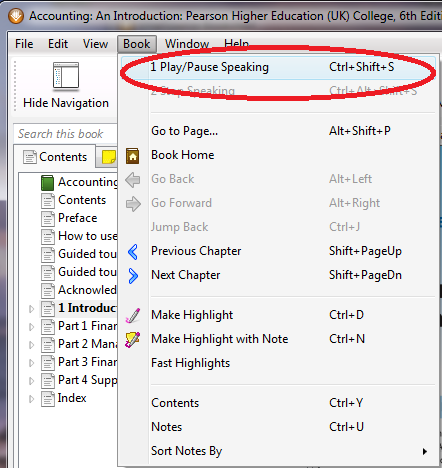
Mac
- Load the VitalSource software and choose the book you would like to listen to
- Highlight the set of text you would like to listen to
- On the Toolbar click Edit > Speech > Start Speaking
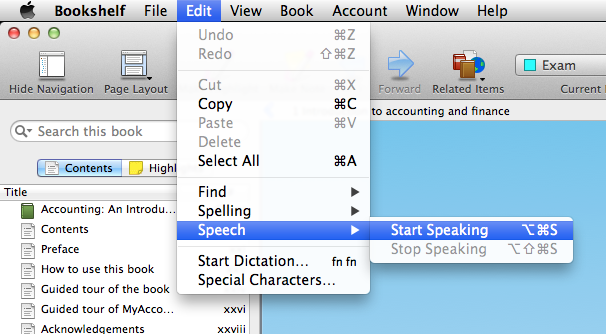
Please note that the audio version of this book has not been released for mobile phones or tablets yet.
Comments